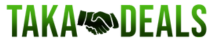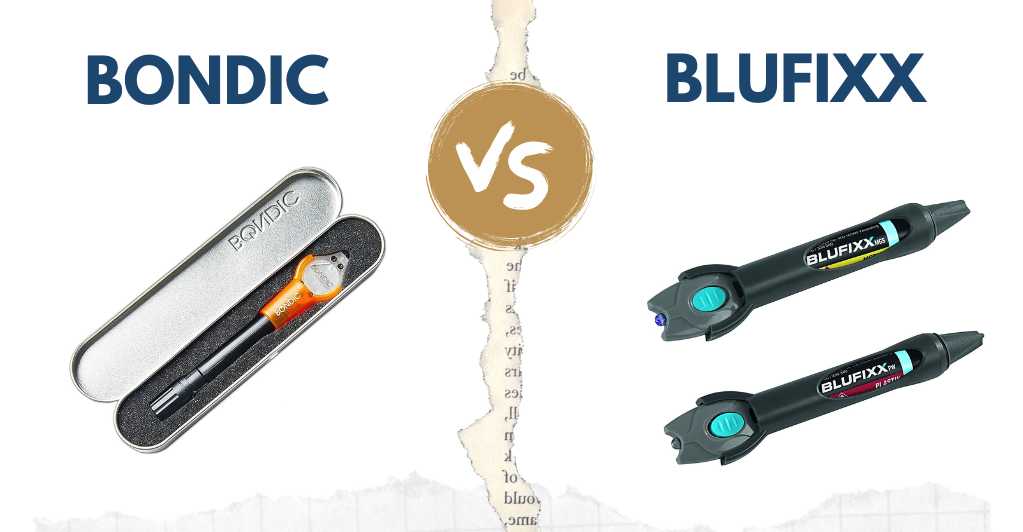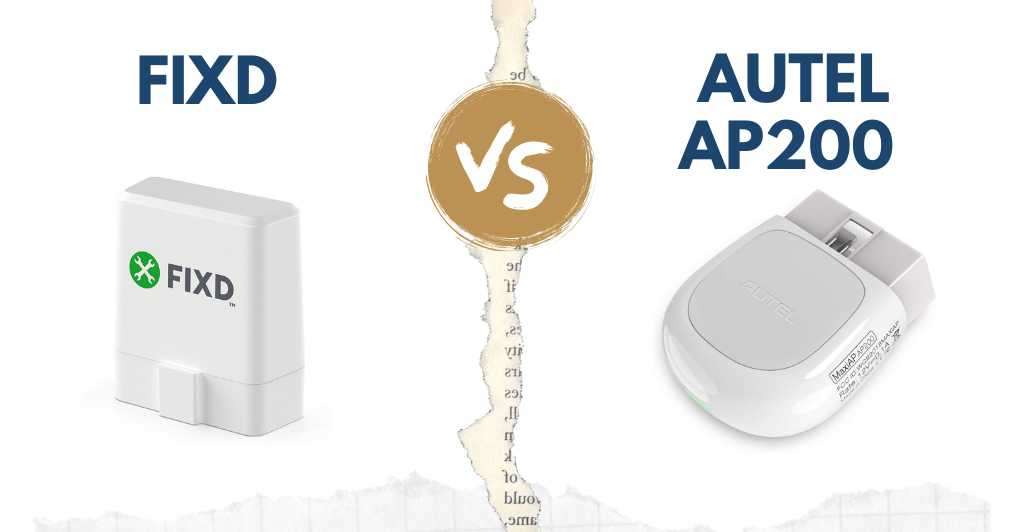What Is The Difference Between PhotoStick and PhotoStick Mobile?
What Is The Difference Between PhotoStick and PhotoStick Mobile? You hardly ever run into someone who doesn’t like shooting photos. Everybody loves writing down or storing their favorite memory and putting it somewhere secure so they can remember it later.
However, issues arise when you attempt to organize the storage on computers. You are left with no choice but to perform this tiresome and time-consuming process because you cherish your memories. However, the positive aspect is that you are no longer required to worry about that.
Having said that, technological advancements are leading the market these days. These advanced technologies have resulted in innovative devices like PhotoStick and PhotoStick Mobile. Both of these devices work on the same principle which is backing up all your data and storing them in their respective storage spaces.
There is a vast capacity in both the aforementioned devices. Now, the question arises what is the Difference Between PhotoStick and PhotoStick Mobile gadgets? The major difference can be their creation compatible with computer systems and mobile devices respectively. Here is a detailed guide that will assist you in comprehending the unique qualities, benefits, and drawbacks of both devices.
Introduction To Photostick and Photostick Mobile
PhotoStick: When you talk about the PhotoStick device, it is a small, compact, and extremely portable device. Your media content, including images, videos, and audio files, may be automatically backed up from your desktop or laptop to a USB drive with just one click thanks to the portable device.
You don’t need to pick, highlight, or copy-paste anything to recover your data. As everything is handled by this autonomous equipment, you don’t need to do anything. One of the major benefits of this PhotoStick is this device will not restore or back up the same data or file twice. This will remove the duplicate files making additional space for saving more memories.
Three distinct PhotoStick variants are available, each with a different amount of storage, for example, 8/64/128 GB. 3500 photos may be stored on an 8GB model, approximately thirty thousand photos can be stored on a 64GB model, and around sixty thousand pictures can be stored on a 128GB model. Your concerns about archiving your photos, movies, and other media assets are now unfounded. Simply connect the device and press the start button at this point.
PhotoStick Mobile: When discussing PhotoStick Mobile, the major difference you will find between Photostick-mobile and Photostick is that one of them works with PCs and the other with mobile devices. Essentially, this one is the Photostick device on a smartphone platform.
The Photostick mobile performs the same function as Photostick but only for mobile devices. Your work is finished as soon as you connect this USB device to your phone. It will soon start copying all of your phone’s media assets, including pictures, audio files, and video recordings as well.
This device will be compatible with both iOS and Android devices making it no concern whether it is meant for your mobile device or not. The device includes special software for Android as well as iOS that you can download to use it correctly on your mobile device.
You can back up more than fifteen thousand photographs using Photostick-mobile. Your photographs, video recordings, and other types of media items are all organized and backed up on this device thanks to its clever organizational system. Due to its small size and portability, you may take the device anywhere you choose.
Comparing The Features – Difference Between PhotoStick and PhotoStick Mobile?
PhotoStick: There are enormous features of PhotoStick that make it different from other alternatives. Let’s look at a few of the noteworthy characteristics:
- Easy Usage: The tool is really simple for operation and control. No software installation is necessary. It has programs built in that inspect, recover, and save files efficiently. Just connect it and push the start button to get started.
- Adaptability: PCs, smartphones, and tablets can all use PhotoSticks, iPods, iPhones, and MacBooks are all compatible with it.
- Suitable Media: Every kind of image and video file format is supported by this magic stick. The various media formats that are supported include GIF, JPEG, PNG, MOV, PDD, PSD, MVI, and much more.
- Large Storage: ThePhoto Stick has enough space and can contain as much as 128 GB of data. A typical photo’s file size is estimated to be 2 MB. This figure is approximate because the amount of space available varies according to the types and sizes of the files.
- Cost-effective: It might be a wise choice for those on a limited budget. There are so many options of storage capacity available that you can choose the best one according to your budget.
PhotoStick Mobile: Here you will get to know about the innovative features of the PhotoStick Mobile device:
- Compatibility: The device offers great compatibility with all kinds of mobile devices no matter whether it is an Android or iOS. All the versions can be completely capable of being used with this device.
- Massive Storage Capacity: To satisfy all of your requirements for storage, the gadget has enormous storage space. Up to 120,000 video recordings, audio recordings, and images can fit in its 256GB of storage space.
- Convenience: There is no complexity of usage as the portable device is efficient in being used anywhere. Users can conveniently use the PhotoStick Mobile just by following some simple steps.
- Safe and Secure: All your pictures and videos are saved as well as stored in a completely secure backup. The files are only accessible to you. Also, PhotoStick Mobile does not share any data with any cloud storage. This can keep your valuable memories safe and secure.
Comparing The Advantages (Difference Between PhotoStick and PhotoStick Mobile)
PhotoStick

- Plug it in to begin using it immediately.
- There are no monthly fees or cloud storage costs.
- By any standard of thought, this product is not pricey, especially in comparison to its alternatives.
- Secure storage guards your pictures from hazards like viruses and power outages.
- The device automatically locates and arranges photographs.
- It can automatically locate and arrange photographs.
- The device is also efficient in discovering misplaced photos.
- Outstanding compatibility that makes it work with a variety of devices.
- Most file kinds can be handled.
- Most of the recorded footage and pictures can be located and transferred.
PhotoStick Mobile

- Easy to assemble and use.
- The device stores a lot of pictures and movies all at once.
- Place documents for transmission instantaneously.
- Instantly arrange and archive your documents.
- To use the PhotoStick Mobile device, an internet connection is not necessary.
- Also, it requires no subscription.
- Safeguards your data and identification from online assaults.
- It works with a range of tablets and smartphones.
- Considering how affordable they are, the majority of people can purchase one.
Drawbacks (Difference Between PhotoStick and PhotoStick Mobile)
PhotoStick Mobile: You will not get any proper instruction guide or step to step manual for understanding how to use the PhotoStick Mobile device.
PhotoStick: One of the significant drawbacks of this device is that at some moments, this device gets frozen. Such circumstances require your attention.
Storage Capacity
PhotoStick: There are several alternatives for storage space, and they are all reasonably priced. The various options for storage capacity you will get would be ranging from 8GB to 512GB. This will store around 70,000 pictures and videos without duplicating them.
PhotoStick Mobile: The PhotoStick mobile devices are equipped with hard drives of varying capacities. The 8 GB version can accommodate around 3,500 photos, providing a portable storage solution. Opting for the 16 GB PhotoStick offers increased storage, allowing you to conveniently carry up to 30,000 pictures wherever you travel. For even more extensive storage needs, the 128 GB PhotoStick can hold a substantial collection of up to 60,000 images.
Software and Application
When data is being transferred, one cannot overlook the importance of having software. They are essential to accelerate the process of data transfer. Let’s have a look at the software which each device comprises of:
PhotoStick Mobile: The software which is used by PhotoStick Mobile is laced with the latest technology and also is up to date. For using the PhotoStick Mobile device, it is required to download the application and install the absolutely free program. This program can be installed from any App Store.
PhotoStick: To effectively transfer and scan all the data and files, the PhotoStick device uses an application. The program is available for free from any Play Store.
Also Read: How to Save Your Smartphone Photos With Photostick Mobile?
How To Use The Devices?
PhotoStick: Various devices are compatible with PhotoStick and the guidelines to use them in different devices are as follows:
For PCs and Laptops: Difference Between PhotoStick and PhotoStick Mobile?
Step 1. Every picture stick includes a USB cord extension. Use the computer’s USB port to insert the flash drive.
Step 2. After inserting it, a window allowing the folder explorer to function will open up.
Step 3. Consider trying again if it fails to function by going to “My Computer” or “This PC.”
Step 4. Access the PhotoStick’s folder then double-click “ThePhotoStick.exe” to launch it.
Step 5. As soon as your application is installed, you may run it.
For MacBooks:
Step 1. The foremost step will be inserting the device through the USB port.
Step 2. There will be a USB icon that might be named “PhotoStick”.
Step 3. Now, just simply tap on the ‘go’ option available and the application as well as the device is ready to function.
For Androids:
Step 1. Simply begin by downloading and installing the app on your mobile device.
Step 2. Then, use the USB port to connect the device.
Step 3. There will then be a backup choice available. Just click it and the backup will be started.
PhotoStick Mobile: Compatibility with iOS and Android is a great perk of this device. Here are the steps that you can follow to use them accordingly.
For iOS: Difference Between PhotoStick and PhotoStick Mobile?
Step 1. The official website is where users may download the app.
Step 2. Visit the Apple Store to obtain the photo saver software. This program is available for free download.
Step 3. Connect the flash drive’s smaller end to the device’s charging port.
Step 4. Subsequently, initiate the app.
Step 5. Opt for “Back Up” from the primary menu.
Step 6. Following that, you will need to be patient as your device searches for video recordings and photos.
Step 7. Disconnect the device after you have completed these steps.
For Android: Difference Between PhotoStick and PhotoStick Mobile?
Step 1. Download the PhotoStick mobile app from the company’s website to get it.
Step 2. Complete the app installation.
Step 3. One end of the drive should go into the device’s charging port.
Step 4. Launch and execute the program.
Step 5. Choose the Backup option from the main interface.
Step 6. Subsequently, relax and await the transfer of photographs and other data files as the process can take a little time to be completed.
Step 7. When you are done with the backing up of all the images, simply detach the drive.
Also Read: Hiya vs First Day Vitamins: Which One is Right for You?
We Are Comparing Which One Is Better
If you have gone through the above guide then you must now be aware of their mechanism and the basic difference between them. It is completely obvious that one PhotoStick Mobile is compatible using with mobile devices and PhotoStick devices is compatible with PCs, laptops, and such gadgets.
Now choose PhotoStick Mobile if you wish to free up storage space on your mobile device. Though both the gadgets are the same in functionality and mechanism, their compatibility is the main difference. It will completely depend on your needs and requirements that which device you want to choose.
Final Verdict – Difference Between PhotoStick and PhotoStick Mobile?
PhotoStick Mobile and PhotoStick are two excellent alternatives that can work superbly to transfer and store all the data, files, pictures, and video recordings. There are simply better options than the normal USB flash drives. The data and files can be backup to excellent storage capacity just in a single click.
Both devices function similarly and eliminate duplication of any image. With the same functionality and mechanism, the only difference and comparison between PhotoStick Mobile and PhotoStick is that one is designed for mobile devices and the other is meant for all sorts of devices.