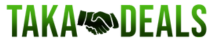FixMeStick Review
In this digital era, computers and the internet have become an integral part of our lives. Human beings are getting dependent on electronic devices a little more with each passing day.
In this situation, the threat of viruses and malware is a real issue to be worried about. But thankfully a lot of anti-virus software is available in the market. FixMeStick is one such plug-in USB tool that keeps your computer safe from viruses.
But what makes FixMeStick different from other antivirus software? What are the benefits of using FixMeStick? Does it really work and FixMeStick review (from real users). If you want to know the answer to all of these queries, you need to go through this article.
What Is FixMeStick?

FixMeStick Review
- Now sit back and let it scan your system. Depending on your computer’s file size and condition, it may take a few hours.
- Once FixMeStick completes the scan, you can review the detected items before it is deactivated.
- After booting back to Windows or macOS, you’ll receive contact information for support.
FixMeStick is NOT your average antivirus software. It’s a plug-in USB stick with all the latest technology to fight against viruses and malware. It’s a bootable, self-updating, Linux OS-powered device that is designed to save Windows PCs from the clutches of malicious software. FixMeStick saves your computer from those viruses that normal antivirus software can’t detect most of the time.
Why Should You Use FixMeStick: Benefits

1. Strong Defense Features: FixMeStick combines the expertise of Kaspersky Lab, the effectiveness of Sophos, and the extensive virus database of Avira to conduct a thorough scan of your infected system. This antivirus trio can detect malware and viruses that most anti-virus directors aren’t able to.
2. Bootable Antivirus: FixMeStick is a bootable antivirus software. It can scan your computer completely, even before your operating system starts. That means it can find out the hidden viruses or malware while the PC is still running.
3. Auto-Connect to Networks: FixMeStick can automatically connect to cable or available wireless networks to update before starting a scan. It has a self-updating system to make sure it always uses the latest technology to clean your PC.
4. Low System Requirements: FixMeStick doesn’t need a huge software installation. With a minimum of 512 MB of RAM, you can run it. But it’s not designed to work with RAID storage systems though.
5. Portability: FixMeStick doesn’t need the traditional installation on your computer. It’s lightweight and highly portable. FixMeStick is a portable USB plug-in tool that can be carried everywhere and can be used on different computers.
FixMeStick Review (Real Users):
1. Rating: 5/5
I have used the “FixMeStick” device for a few years, and it works! It is very easy to use and I must say, quite effective!
My Industrial and Construction background involved highly technical machinery, including robotics and Vibration Analysis.
This software program is brilliant, and with the “Wild West” Internet viruses looking to latch on to under-protected computers, this “Stick” is a necessary equipment to keep your Operating System clear of viruses!
____Retired Technical guy
2. Rating: 4/5
I did fix 2 computers the hackers infected; The virus was really bad! Got in the drive, windows, CPU, bios.. It blocked my access to the internet, then the computer. But they continued to have access to the computer. They locked me out! And then they started to try to steal my files.., lock-corrupt them. Do Fixmestick 1st. Then; clean the drive, bios and cpu.
Unplug everything inside the computer. Remove the battery. Learn how to reset, clear the bios, CPU, and all things inside the computer. Do Fixmestick again. Then; restore the system to factory state; wipe the drive clean; do a full system wipe/recovery. Do Fixmestick again. Open the computer, unplug all again to reset bios, CPU…
Keep repeating the steps until the computer is clear.
_____ Mary. I.Oliver.
3. Rating: 4/5
When I got the FixMeStick, I plugged it in, followed the easy instructions, and let it do its work. It found over 20 different nasties lurking all over the place. The FixMeStick quickly cleaned them up and now with those gone, my computer runs much faster, boots faster, and runs more smoothly than it has in a very long time.
_____ Wormie.
4. Rating: 3/5
I ran the product as instructed, and after about 4 hours it finished and it found 1 virus. It did nothing for the speed. When I first bought the laptop it ran fast but over the years it began to slow down. I purchased FixMeStick for that reason to remove viruses and as a function of that process speed up the laptop.
_____mbab.ma.soxxnlcsl
5. Rating: 1/5
Save your money. If your operating system updates this program expects you to do the fix. Which does not work. I tried them many times. No help from Fixmestick when you contact them. No help button once you start to run the program. Gets better once you start to run it you see this little guy with a cape that is it.
No help button you have to reboot. Then do it again with the hope it might run if it won’t be at it for months. Not exactly secure if it does not run. Unlimited use is useless if the program does not run because of an update. Unless you think your operating system will not update.
_____Cherie62
How to Use FixMeStick?

FixMeStick is a portable USB stick and you don’t need to install any software. Follow the guidelines as mentioned below to use FixMeStick bootable antivirus.
- First, insert the FixMeStick into your computer’s USB port.
- If your BIOS is set to boot from USB, simply switch on your machine, and FixMeStick will take over.
- Plug it in while your operating system is running, and it will connect to your Wi-Fi and initiate a reboot.
- During the boot, FixMeStick updates itself over the internet, ensuring it’s ready for action.
- Now sit back and let it scan your system. Depending on your computer’s file size and condition, it may take a few hours.
- Once FixMeStick completes the scan, you can review the detected items before it is deactivated.
- After booting back to Windows or macOS, you’ll receive contact information for support.
Please note that FixMeStick files deactivate the infected files and move them to the quarantine file. It doesn’t repair infected system files or remove them.
Drawbacks of FixMeStick:
No Real-Time Protection: As mentioned, FixMeStick does not provide real-time protection. It’s primarily a tool for scanning and removing existing threats. If you’re looking for continuous, real-time protection, you’ll need to pair it with other antivirus software.
Incomplete File Removal: FixMeStick doesn’t remove all feasible files. After a computer scan, your PC can be exposed to potential threats. There’s always a potential security or privacy risk on the system.
Inability to Reverse Ransomware Effects: FixMeStick can’t reverse the effects of ransomware, like encrypted files. You need a different set of tools for that.
Compatibility Issues: FixMeStick may not work on all computers due to hardware and software compatibility issues. Before purchasing, ensure that your system meets the requirements to avoid disappointment.
FixMeStick is not a tool to replace the traditional antivirus software. It helps you to detect the hidden malware. It’s really important to safeguard your digital devices in today’s digital world. It may not work for all. But if you want an easy to use portable USB tool to strengthen your cybersecurity, we suggest you give it a try.
Also Read: Heatsus Reviews
Frequently Asked Questions About FixMeStick Review
Does FixMeStick really work?
FixMeStick helps you to find the hidden malware in your computers/laptops. It detects harmful viruses, deactivates, and sends them to the quarantine files. Even though there are mixed reactions, FixMeStick works for most of the people.
What is the price of FixMeStick?
You need to take a subscription to FixMeStick. For $59.99, you get the device and you can use it on three PCs. For $89.99 you will get the subscription for two years and it can be used to scan five PCs.
How many times can I use FixMeStick?
FixMeStick works on a subscription basis. During your subscription period, you can use it as many times as you want.